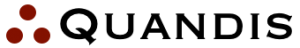Overview
Successful implementation of any Quandis Business Objects (QBO) based system requires effective project planning. Quandis recommends planning in the following steps:
- Define Management Reports
- Define Workflows
- Define Work Queues
- Identify Systems Interfaces
- Map External Data
- Define Tasks
- Define Scores
- Define Documents to be generated
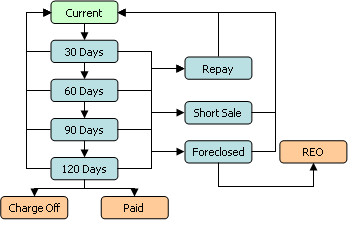 Management Reports
Management Reports
Define and agree upon Key Performance Indicators (KPIs) up front. When upgrading from other systems, take the time to discuss KPIs that you’ve always wanted, but have never had. It is frequently much easier to design a system based on KPIs, than to design KPIs after a system has already been created and configured.
Effective management reporting requires agreeing on what the life cycle of your work is. For example, the life cycle of a mortgage might look like the diagram to the right. When a mortgage goes delinquent, loss mitigation efforts might include simultaneous launching of a repayment plan and a foreclosure (“carrot and the stick”). For such a mortgage, should the PKIs count this mortgage in both the repayment plan “bucket” and the foreclosure “bucket”, so a sum of all the buckets can be greater than the total number of loans in the portfolio?
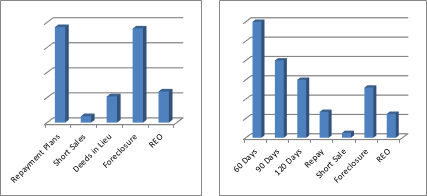 The answer is usually “yes and no”. Some managers need to see a breakdown of the portfolio totaling loan counts, and other needs to see how many business processes are active at any given time. Setting up the life cycle of the mortgage and each of the loss mitigation processes will help to answer both questions.
The answer is usually “yes and no”. Some managers need to see a breakdown of the portfolio totaling loan counts, and other needs to see how many business processes are active at any given time. Setting up the life cycle of the mortgage and each of the loss mitigation processes will help to answer both questions.
Workflows
Define and agree upon your business processes. Quandis recommends development of business process flowcharts using a tool such as Microsoft Visio or PowerPoint. Workflows comprise a series of steps (shapes on a flowchart), with dependencies between them (lines on a flowchart). The QBO Workflow module supports a huge variety of steps, including:
- Tasks
- Document Generation (mail merge)
- Decisions (child workflows)
- If/Then statements
- Polling Steps
- Scores (calculations)
- Custom-steps to invoke other systems
Quandis can provide baseline workflows, but each client will need to carefully review and re-configure these workflows to suit their particular needs.
The process of creating these workflows will determine the remainder of the QBO configuration scope. For example, the workflows will identify the Score, Custom Forms, and Document Generation requirements, each of which is described further below.
Work Queues
QBO automatically creates a work queue for every task. As you decide how detailed to make a flow chart, ask your managers and users what dedicated work queues are needed. If your management team is looking for a work queue, ensure you have a corresponding step in the workflow. Conversely, if your management team is frustrated by the idea of navigating to 4 different work queues to achieve the same basic objective, consider collapsing your workflow from 4 steps to 1. Regardless, custom Smart Worklists can be configured in those situations where the workflow needs dictate 4 steps be used but managers want to see all 4 steps collapsed into a single work queue.
Systems Interfaces
Identify the systems that QBO will need to interface with. For example, most mortgage installations need to interface with a servicing system, credit bureaus, valuation providers, real estate brokers, foreclosure attorneys, and additional vendors.
Any data or service providers that are already tied into the QBO Data Services hub are technically ready to plug-and-play. Depending on your relationship with provider, there may be paperwork drills to accomplish. For instance, if you have pre-established pricing with the credit bureaus, Quandis will need to work with you and the credit bureaus to pull credit reports under your credentials, rather than using Quandis as a reseller.
Quandis is frequently asked how long new integrations will take. The programming effort to integrate with web-service-enabled vendors is usually less than a week. We find that the process of agreeing on business requirements, executing legal contracts, and scheduling testing time with technical resources associated with all parties often takes a month or more. Be sure to budget time for such efforts into your project plan.
Map External Data
In most configurations, QBO accepts data mapped from many systems. The QBO Import module can accept data in just about any format and translate it to QBO formats. System interfaces can leverage this. For systems that do not have dedicated interfaces, the QBO import module supports many data formats, including XML, Excel, delimited text files and more. Imports typically require a day to configure and test, however, this can vary depending on the number of columns being imported and complexity of the translation being done. Assembling an accurate project timeline will require sample exports from all non-integration-capable systems with definitions for each data point.
Tasks
Quandis provides an extensive suite of data entry forms. However, nearly every client wants to combine forms, add or remove fields, and perform different levels of data validation. QBO provides a Task module, enabling power users to create a task and add any fields (including user-defined fields) on the fly. When planning a project, develop the task layouts your users will want to see, and Quandis will teach your business analysts to implement them.
Scores
The QBO Scoring module is used for “number crunching”. Many organizations model their business analytics in Microsoft Excel or similar spreadsheet tools. The QBO Scoring module includes an interface to Microsoft Excel, enabling us to literally plug existing Excel templates or sample spreadsheets into your solution. Moreover, your business analysts can maintain the calculations and formulas in Excel.
For example, mortgage companies frequently need to calculate the net present value, loss severity, or equity position prior to determining how to deal with a delinquent loan. Each mortgage company typically calculates these numbers using different underlying assumptions. The ability to literally plug Excel spreadsheets into the QBO Scoring module will enable your organization drastically speed up delivery time by providing samples of Excel spreadsheets you may already be using.
Documents
QBO is capable of generating mail-merged documents in MS Word, PDF, or other formats. Gathering electronic versions of such documents, preferably in MS Word, with the data points to be merged in clearly identified, will speed configuration of automated document generation.
Tying it all Together
Quandis Business Objects, when combined with the Quandis Data Services platform and an industry-specific solution like the Quandis Mortgage Module, make an extraordinarily powerful platform for conducting your business. Quandis can host the solution for you at one of our SOC-2 certified ISPs, or help you bring the solution in house. Whether you leverage all components, or pick and choose the components you need to fill gaps in your business, QBO can be constantly molded and shaped to fit your enterprise, evolving at the speed of business.
Project Planning Form
| Workflow Diagrams | ||||||
| Template | Flowchart Complete | Interfaces Required | Data Imports Required | Tasks Required | Scores Required | Documents Required |
| Collections | 3 | 2 | 9 | 1 | 2 | |
| Loan Mod | 7 | 4 | 2 | 6 | 5 | |
| Notes: | For each Flowchart, provide an attached document (Visio, PowerPoint, etc.) | |||||
| Interfaces | |||||
| Interface | Vendor | Vendor Contact | UAT Credentials | PROD Credentials | Sign-off |
| MortgageServ | FiServ | 1/15/2017 | 1/20/2017 | 1/31/2017 | |
| Credit | CredCo | 1/27/2017 | 2/15/2017 | 2/17/2017 | |
| Pacer | Quandis | 2/1/2017 | 2/5/2017 | 2/7/2017 | |
| Notes: | For external interfaces, Quandis will need you to establish an initial tech conference call to “get the ball rolling”.
For internal interfaces, Quandis will need a technical point of contact. |
||||
| Map External Data | ||||
| System | Sample File Received | Import Routine Built | Data Validation Complete | Sign-off |
| BPO Provider | 1/3/2017 | 1/5/2017 | 1/5/2017 | 1/6/2017 |
| REO Assets | 1/7/2017 | 1/10/2017 | 1/11/2017 | 1/12/2017 |
| Notes: | The Import module accepts XML, Excel, delimited text and several other formats. It also exposes an IImportEngine interface to allow custom plugins to process data in unique ways. | |||
| Tasks | ||||
| Task | Layout Complete | Data Validation Complete | Form Tests | Sign-Off |
| Borrower Financials | 1/1/2017 | 1/5/2017 | 1/15/2017 | 1/20/2017 |
| Borrower Intent | 1/15/2017 | |||
| Notes: | Layout can be as simple as adding ‘questions’ to a task, or as complex as uploading a custom layout page (XSLT) to the task’s template. | |||
| Scores | |||||
| Template | Spreadsheet Complete | Data Mapping Complete | Template Created | Score Tested | Sign-Off |
| NPV / Loss Severity | 1/1/2017 | 1/3/2017 | 1/3/2017 | 1/4/2017 | 1/7/2017 |
| Capitalization | 1/15/2017 | ||||
| TIRR | 2/15/2017 | ||||
| Notes | Scores are frequently based on Excel spreadsheets, but may be based on many things, including third party web services, API calls to statistical packages, or integration with deep learning algorithms. | ||||
| Documents | ||||
| Template | Master Document | Data Mapping | Testing Complete | Sign-off |
| Load Modification Execution | 1/1/2017 | 1/5/2017 | 1/8/2017 | 1/10/2017 |
| Forbearance Agreement | 1/15/2017 | |||
| Broker Listing Agreement | 2/15/2017 | |||
| Notes: | The master document is typically done in Word, but applies to any mail-merge plugin QBO supports, such as HTML, Crystal Reports, Excel, and many more. | |||