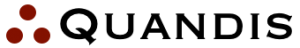QDM Administrators Guide
This guide is intended for QDM Administrators and Power Users, and will demonstrate how to configure a QDM installation to meet custom requirements.
Throughout the document, the term “manage” will be used; manage generally refers to creating, updating and deleting records.
Mortgage Specific Data Structures
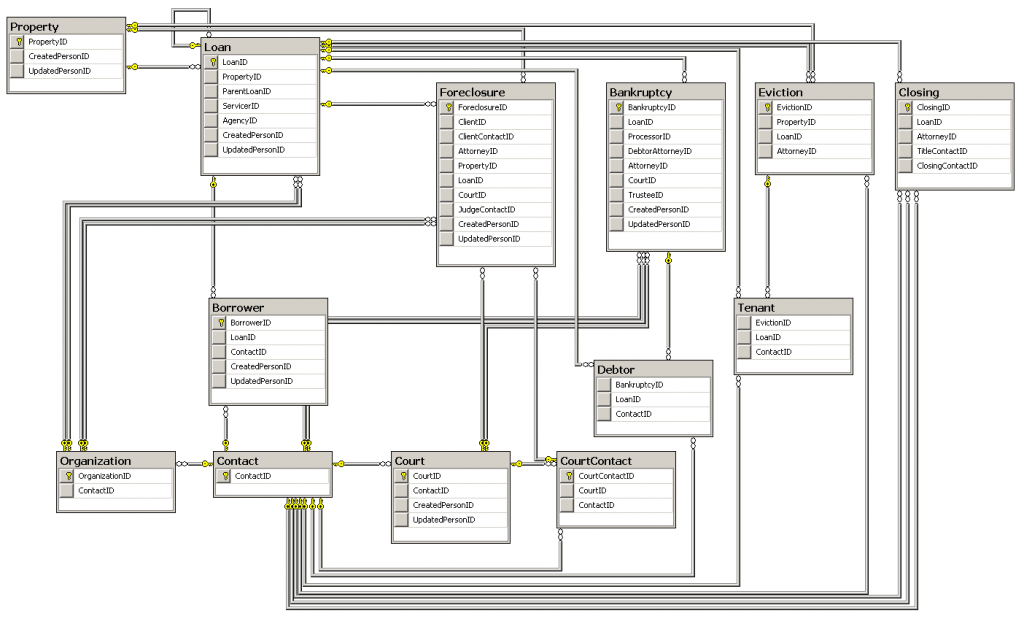 Before configuring QBO, it’s important to understand the data structures invoked with a mortgage. The diagram to the right includes the core mortgage-related tables used by QDM.
Before configuring QBO, it’s important to understand the data structures invoked with a mortgage. The diagram to the right includes the core mortgage-related tables used by QDM.
Key items to note include:
- Property and Loan are separate tables; if there are multiple loans on the property, each loan gets its own record in the Loan table
- Foreclosure, Bankruptcy, Eviction, Closing, BidAtSale and ShortSale all derive from the Process table
- Borrower is a child of the Loan table, includes a ContactID for the basic contact information, and also includes MISMO-standard borrower-related fields that are not otherwise contained in the Contact table.
Introduction
The Design provides links to manage administrative objects, including:
- User Accounts: create, update, activate and deactivate users of the system
- Group Access: control what groups have access to various templates
- Roles: create, update, delete, and manage functional permissions for roles
- Contacts: create, update and delete template for contacts, such as Borrowers, Non-Obligors, and Debtor Attorneys
- Documents: create, update and delete mail-merge document templates
- Forms: create, update and delete task templates for users to complete, including custom fields per task
- Import Files: create, update and delete import templates for different kinds of import routines from various data sources