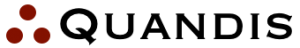Bankruptcy Filing
The Quandis Bankruptcy Search (QBS) data service offers an automated wrapper around the US Bankruptcy Courts’ PACER system. If you currently have employees logging into PACER to search for bankruptcy filings, checking the status of a bankruptcy case, searching docket information or downloading dockets, QBS can automate this process for you. We will return the raw bankruptcy data in spreadsheet or XML form, as well as a hyperlink to a screenshot of the PACER system itself from which the data was scraped. This gives you the benefit of:
- Reducing labor costs by fully automating PACER searching
- Results are in a format that can be imported into a servicing or case management system
- Providing a PDF image of the PACER screen for auditing purposes
Quandis technology allows us to perform the searches in a mass bulk process. Searches are completely automated and can be processed through one of the following methods:
- HTTPS (Web Services: SOAP or REST): instant results
- FTP File Exchange (MS Excel, Delimited Text): same day results
The information required to search bankruptcy is either one of the following:
- Last name and last 4 digits of a social security number, or
- A full social security number
Efficiently receive the most current information from the U.S. Bankruptcy Court system to determine if an individual has sought protection under federal bankruptcy laws. The Bankruptcy records cover all Bankruptcy Districts in the United States including voluntarily or involuntarily Chapter 7, 11, 12, and 13 petition filings.
Quandis offers two search types:
| Basic Search | Extended Search |
|
|
| Please note: Not all information may be available for all individuals. In all cases, we will return the same information returned by the PACER National Case Locator web search. | |
QBS can literally save you hours of time currently spent doing manual searches. Reduce your workload, increase your efficiency and improve your data integrity.
Docket Searching
Docket searching is an add-on feature to both Basic and Extended searches. Docket searching can be enabled using Search Options. When a bankruptcy is located, docket information will be accessed and returned in the search response. Docket information is provided as:
- Xml format so data can be imported into a servicing or case management system
- Additional pages in the PDF image
When specified, Dockets are searched for all bankruptcies located. Docket searching can be limited to only search on open cases. This is an effective way to reduce Pacer costs*
*Docket Search costs vary and depend on the amount of docket pages associated with each bankruptcy
Search Thresholds
Search thresholds allow additional control and limit the processing that occurs during searching. The general purpose is to set limits on the amount of data being returned to both control costs and ensure the amount of information returned is not too broad and diluted in value. There are two configurable thresholds:
- Contact Threshold
- Bankruptcy Threshold
The thresholds were implemented based on practical observation of client usage, and provide a significant value-add with cost reduction and quality of data. Thresholds can be set globally or an a per search basis.
Threshold Examples
Contact Threshold
Assume a bankruptcy search without SSN is submitted for:
John Doe, 123 Maple, Anywhere, CA
The search will access the data provider and perform a skip trace to locate SSN information for the party.* Quandis will filter the search results to each unique party with combined unique SSN and party name. The data provider can potentially return more than 5 subjects to search PACER. If this number exceeds the threshold, the subjects will not be searched in PACER, and the response will contain a message indicating the threshold has been exceeded along with the party information. The expected action item for the client is to review the contacts returned, and submit another bankruptcy search with the qualified parties returned from Quandis.
Bankruptcy Threshold
Assume a bankruptcy search with SSN is submitted for:
Jane Doe, 123 Maple, Anywhere CA
and Search Options ‘RegionalSearch’ and ‘Dockets’ are specified. If PACER Case Locator finds more than 5 bankruptcies, the operation will stop at the PCL search and not download regional and docket data. The bankruptcy data is returned along with a message indicating the threshold has been exceeded. This threshold number is cumulative of all searches, and applies to contact searching as well. In this example, if a contact search returned 3 distinct contacts which returned 2 bankruptcies each, the total number of bankruptcies is 6. This would exceed the default value of 5, so no subsequent searching is performed. The expected action item would be to order dockets and regional data as a stand-alone service if desired.
*Contact Threshold is only applicable to searches performed when no SSN information is provided and contact search feature is enabled.
QBS Pricing:
| Searches | Basic* | Extended* |
| 0 – 25,000 | $0.05 | $0.10 |
| 25,000 – 50,000 | $0.04 | $0.09 |
| 50,000 – 100,000 | $0.03 | $0.08 |
| Over 100,000 | $0.02 | $0.07 |
Docket costs are 20% of Pacer fees per page accessed.
*$500 minimum. Standard Pacer search fees apply in addition to QBS pricing.
Frequently Asked Questions
We have our own xml formats we use. Can QDS adopt these xml formats?
Yes. QDS can transform our native QBO formatted data into your organization’s format. This is extra effort and will impact the implementation timeline.
Do you offer a Web API?
Yes! Our web based API supports REST and SOAP. Orders can be submitted and product data can be accessed through these channels.
We already expose various end points to accept data. Can QDS tap into these endpoints?
Yes. However there are two considerations: 1) if the current endpoint is not supported by QDS standard protocols then a custom Service Connector will need to be built. 2) Your current endpoint may require a certain xml format to correctly function. When QDS consumes a custom endpoint for a Service Connector, we generally transform the data from the QBO format to the required endpoint format. This is extra effort and will impact the implementation timeline.
Are results received from Quandis in a secure manner?
Yes, result files are built on the Quandis platform, and may be encrypted with PKI and/or transmitted securely via sFTP, FTPS or HTTPS to the client.
How do I know Quandis employees will not compromise my data?
Bankruptcy search is a completely automated process; Quandis employees are not involved with the mechanics of a Bankruptcy search. Quandis system administrators have access to the servers on which the data is processed, and are governed by our Security Policy and Procedures document.
Is the data that you process secure?
The request and result files are encrypted and/or transmitted via secure channels (sFTP, FTPS, or HTTPS). All data within Quandis for processing is stored in a secure SQL Server database, with SSNs being encrypted at rest. SQL backups are encrypted, and stored on RAID media in our alternate production data center. RAID media is physically destroyed upon disposal. We do not use tape backups or off-site storage of our backups. All access to RAID media is tightly controlled with a minimum of two-factor authentication, and employees with access are trained in accordance with our Security Policy and Procedures document.
How long do you retain the data?
We retain all data for 1 year by default. However, we can configure on a client-by-client basis different retention periods to comply with client retention policies. We recommend 1 year ensuring we can answer any questions that may arise concerning your data. The monitoring product requires that we retain the data for at least the duration of monitoring.
Is your system scalable? How many searches can you perform?
Quandis maintains two production SSAE 16 and SOC 2 certified data centers: one in CA and one in VA. Our Bankruptcy Search primary hosting location in our CA data center, with nightly backups transmitted to our VA datacenter. Each runs on load balanced web servers with SQL Server 2008 for back end data storage. The limiting factor in volume is the Pacer website.
When you run the Pacer search through your system is it running a local/district level search? Or National?
We offer both. The basic search is at the national level, but the advanced search also checks the regional court. The advanced search is recommended for near-real-time requirements like the morning of a foreclosure sale bankruptcy search, since regional courts do not deliver their data to the national database until the evening.
What time(s) do you run the search?
The searches are run against the Pacer web sites in near-real-time. If you request our Pacer service in real time, the screen scrape will typically happen within a few seconds. If you deliver a spreadsheet of data to search, we will queue each row and run them in near real time in order. For large spreadsheets, this may mean a delay of minutes or hours, depending on how many rows you’ve provided to us.
When is the data you run the search on valid. If you run the search today what time is that data valid from? What we are trying to figure out is if we run an in house search for 4pm today we know the search is valid as of 4pm today. Does your search have the same parameters or is the data valid from the earlier in the day or previous day?
The results are in real time as of the moment we execute the search. We do not cache Pacer data locally; we are screen-scraping Pacer in real time. If you issue a Pacer search request to us @ 4:02 pm, the results are the data reflected in Pacer as of 4:02 pm.