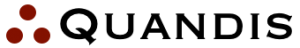Outreach Campaigns
QBO can be used to manage phone, email and text-based outreach campaigns. Modules used to configure a campaign include:
- Messages are used to send and receive emails and SMS text messages
- Contacts are used to track the emails and cell phone numbers of individuals or organizations to be contacted
- Imports are (optionally) used to load the contact information for the campaign
- Workflows are used to orchestrate the sending of emails and text messages
- Queuing is used to manage the timing and throughput of emails and text messages
- Tasks are used to manage responses (or non-responses) to the emails and text
Phone Calls
QBO’s Five9 interface offers:
- initiation of telephone calls
- track the outcome of a call with a message or task
- storage of voice recordings a attachments (voice files)
If you use another cloud-enabled dialer, a plugin based on QBO’s ITelephony interface can be created. At a minimum, it is easy for QBO to produce spreadsheets or delimited files to feed older dialers, and import call dispositions, telephone number updates (confirmed and invalid) and such.
Emails
QBO’s Amazon Simple Email Services plugin offers:
- delivery millions of messages per day
- mark the date and time that an email message is opened
- label an email address as bounced or spam, so it can be excluded from future campaigns
- track email responses as messages in QBO
The cost per email is less than $1 per 1000 emails.
If you prefer to route emails via your corporate mail servers, QBO also includes a standard plugin for SMTP-based email. In such cases, however, your corporate mail servers will need to report bounces, spam reports and opened messages back to QBO. Not all corporate mail servers can facility such reports.
SMS Test Messages
QBO’s Twilio plugin offers:
- delivery of millions of messages per day (up to 100/second)
- label a phone number as invalid or spam
- track text responses as messages in QBO
The cost per text is less than $20/1000 text messages.
If you prefer to route SMS text messages via another provider, custom plugins implementing QBO’s IMailOutbound interface can typically be created and tested in less than a week.
Timing of outbound messages is managed by the Queuing module, which can:
- determine the allowed hours to deliver text messages based on a contact’s zipcode, and
- rate limit how many messages are delivered per minute, to control the impact of the campaign on your call center
Getting Data Into QBO
Clients that already have their contact data in QBO’s Contact module from existing data feeds (such as borrower information for loans or patient information for insurance policies) can leverage that existing data.
New contact data can easily be loaded by:
- dragging and dropping spreadsheets
- monitoring FTP sites for delimited, XML or JSON files
- making API calls to save data
For any given contact, an unlimited number of phone numbers and email addresses can be tracked. Outreach campaigns can be leverage any or all of them.
Message Content
Messages are typically based on templates, which can “mail merge” any QBO data point into the message as it’s being generated. For advanced use cases, a Matrix can be used to select the right template given any set of data conditions. For example, if you create a single campaign that needs to include specific text based on
CAN-SPAM Compliance
QBO supports compliance with the CAN-SPAM act as follows:
- Opt-out links can invoke a QBO API call that will mark a contact with an opt-out label
- Workflow steps that determine contacts to message can ignore records with the opt-out label
- Different campaigns can offer different opt-out labels, so that consumers can opt out of a single campaign or all campaigns.